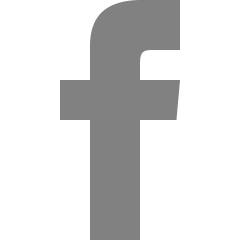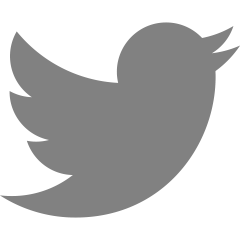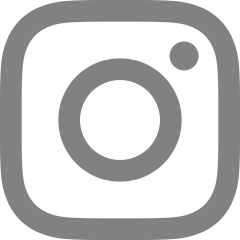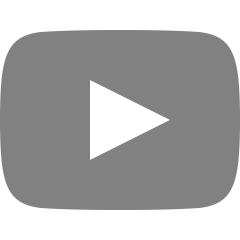[Mac] 개발용 툴 설치 목록
개발을 위한 터미널 도구
⭐️: 그냥 개인적인 중요도 평가
-
zsh (Macbook catalina 기본 shell)
- default 설치 됨
-
homebrew ⭐️⭐️⭐️⭐️⭐️
- mac os용 설치되는 패키지 매니저
- 웹사이트: https://brew.sh/index_ko.html
-
iterm2 ⭐️⭐️⭐️⭐️⭐️
-
맥북 기본 Terminal 대체용.
-
Multi Terminal, Search 등등 여러가지 유용한 기능들을 포함하고 있음.
-
웹사이트: https://iterm2.com/
-
추가 컬러 패키지 (현재 사용중)
-
ayu-mirage: https://github.com/hwyncho/ayu-iTerm
-
아래 처럼 wget등으로 raw파일을 다운로드 받아서 ITerms2 > Preperence > Profiles > Color > Color Presets로 import한다.
wget https://raw.githubusercontent.com/hwyncho/ayu-iTerm/master/ayu%20Mirage.itermcolors
-
-
-
tmux ⭐️⭐️⭐️
- Terminal Multiplexing 도구
- 웹사이트: https://github.com/tmux/tmux/wiki
- 하나의 터미널 내에서 소프트웨어 적인 스크린 분할을 제공.
- 쓰기 위해서는 약간의 적응이 필요하지만 잘쓰면 너무나 좋다.
- shortcut cheatsheet: https://gist.github.com/MohamedAlaa/2961058
-
git ⭐️⭐️⭐️⭐️⭐️
-
소스코드 버전 관리 도구
-
위에서 설치한 homebrew로 설치한다.
brew install git -
간단한 global 설정
git config --global credential.helper store // credential 저장 git config --global user.name "" git config --global user.email ""
-
-
on-my-zsh ⭐️⭐️⭐️⭐️⭐️
-
Mac의 기본 shell인 zsh의 plugin manager
-
추가 도구
-
깔끔한 prompt 도구: https://github.com/sindresorhus/pure#getting-started
-
system time, username@computername, pipeline return code 적용 버전(현재 사용중인 pure 설정).
# pure-prompt autoload -U promptinit; promptinit prompt pure PROMPT='%F{white}%* %F{$prompt_pure_colors[user]}%n%f@%F{$prompt_pure_colors[host]}%m%f'$PROMPT precmd_pipestatus() { RPROMPT="${(j.|.)pipestatus}" if [[ ${(j.|.)pipestatus} = 0 ]]; then RPROMPT="" fi } add-zsh-hook precmd precmd_pipestatus -
적용된 Prompt 화면 :

-
-
추가 zsh-plugin
- syntax highlight:
brew install zsh-syntax-highlighting - command suggestion: https://github.com/zsh-users/zsh-autosuggestions
- syntax highlight:
-
custom alias 넣기: $ZSH_CUSTOM/aliases.zsh 파일을 생성하여 alias 입력
-
현재 사용중인 기본 alias (dircolor 적용된 버전. 추가 설명은 하단 dircolor)
alias ls='gls --color=auto' alias ll='ls -lAh' alias dir='gdir --color=auto' alias grep='grep --color=auto' alias vi='vim' eval $(gdircolors ~/.dircolors-solarized/dircolors.ansi-dark)
-
-
-
nvm ⭐️⭐️
-
node version manager
-
웹사이트: https://github.com/nvm-sh/nvm
curl -o- https://raw.githubusercontent.com/nvm-sh/nvm/v0.35.2/install.sh | bash -
nvm을 설치하면 terminal을 열때마다 로드해서 터미널이 켜지는 속도가 느려진다.
-
아래코드를 추가해 lazyload를 하면 된다.
export NVM_DIR="$HOME/.nvm" nvm() { [ -s "$NVM_DIR/nvm.sh" ] && \. "$NVM_DIR/nvm.sh" # This loads nvm [ -s "$NVM_DIR/bash_completion" ] && \. "$NVM_DIR/bash_completion" # This loads nvm bash_completion nvm $@ }
-
-
-
pyenv ⭐️⭐️
-
python version manager
-
homebrew로 설치 하면 쉬움.
brew install pyenv
-
-
vundle ⭐️⭐️⭐️
-
vim plugin manager
-
아래 처럼 설정하고 vim을 실행후 :PluginInstall 명령으로 설치.
-
현재 사용중인 color scheme: https://github.com/lifepillar/vim-solarized8
set rtp+=~/.vim/bundle/Vundle.vim call vundle#begin() " let Vundle manage Vundle, required Plugin 'VundleVim/Vundle.vim' Plugin 'lifepillar/vim-solarized8' call vundle#end() filetype plugin indent on color solarized8
-
-
-
dircolor ⭐️
-
ls에 color 입히기
-
coreutils를 설치하고 color scheme를 받은 후
brew install coreutils git clone https://github.com/seebi/dircolors-solarized.git ~/.dircolors-solarized -
zsh의 alias로 아래처럼 설정한다. ($ZSH_CUSTOM/aliases.zsh)
alias ls='gls --color=auto' alias dir='gdir --color=auto' alias grep='grep --color=auto' eval $(gdircolors ~/.dircolors-solarized/dircolors.ansi-dark)
-
번외) 시스템 관련 도구, 설정 및 앱
⭐️: 그냥 개인적인 앱 감성 평가
- keyboard hold시 엑센트 문자 입력 방지 (엑센트 문자는 도대체 누가 쓰는건가?)
defaults write -g ApplePressAndHoldEnabled -bool false- restart 필요
- 한글 입력 소스 일때 원화가 아닌 백쿼터로 입력하기
- wallpaper-wizard(유료) ⭐️⭐️⭐️
- 바탕화면 종류를 고르고 rolling 시킬 수 있는 도구
- 웹사이트: https://macpaw.com/wallpaper-wizard
- Aerial 화면 보호기 ⭐️⭐️
- Apple TV Aerial Views Screen Saver
- 설치: https://github.com/JohnCoates/Aerial/blob/master/Documentation/Installation.md
- AppCleaner ⭐️⭐️⭐️⭐️⭐️
- Application 디렉토리에서만 앱을 지우면 모든 데이터가 지워질까? 에 대한 해결책
- 웹사이트: https://freemacsoft.net/appcleaner/
- BetterTouchTool(유료) ⭐️⭐️⭐️⭐️⭐️
- Custom Key Binding 도구
- 웹사이트: https://folivora.ai/
- Macbook용 앱중에 당연 1등으로 많이 쓰는 도구.
- keyboard, touchpad, magic mouse, normal mouse, touchbar 등등 전부 지원. (짱👍)
- Lifetime Licence가 23달러다.. 예전에 BetterTouchTool Remote(ios) 앱을 받으면 BetterTouchTool 라이센스도 줘서 그거로 아직도 쓰는중.
- menubar stats(유료) ⭐️⭐️
- Macbook monitoring 도구
- 웹사이트: https://www.seense.com/menubarstats/
- cpu, memory, disk, network, fan, templature 등등 각종 매트릭 제공.
- menubar에 표시도 되고 Notification Center에도 위젯을 제공함.


- itsycal ⭐️⭐️⭐️⭐️
- menu bar에 달력 UI를 제공함. (깔끔)
- 웹사이트: https://www.mowglii.com/itsycal/

- Easyres ⭐️
- menu bar에 해상도를 쉽게 조절할수 있는 컨트롤 제공.
- 웹사이트: http://easyresapp.com/
- 항상 시스템 환경설정 > 디스플레이 가던거 안가게 된다.

'Apple Life > Mac' 카테고리의 다른 글
| [Mac] 맥북 클린 재설치하기 위한 사전 작업들 (기록용) (0) | 2020.06.09 |
|---|